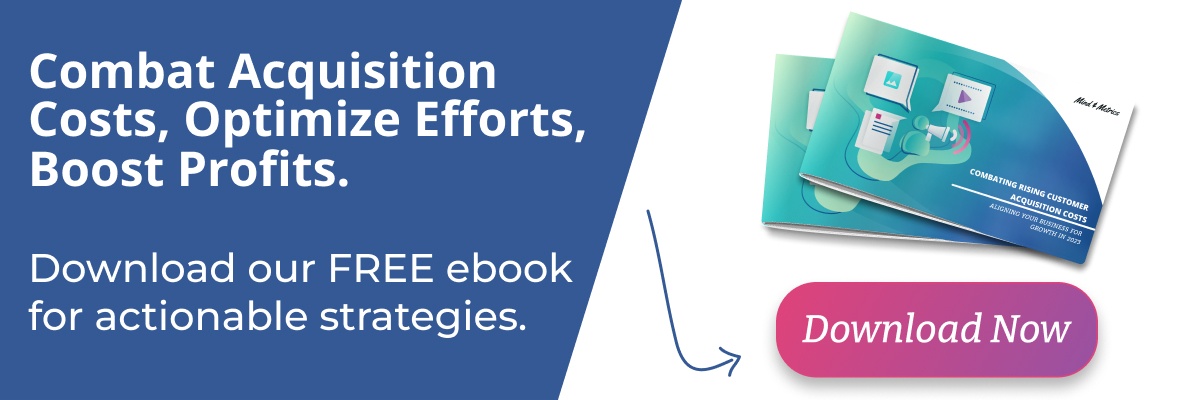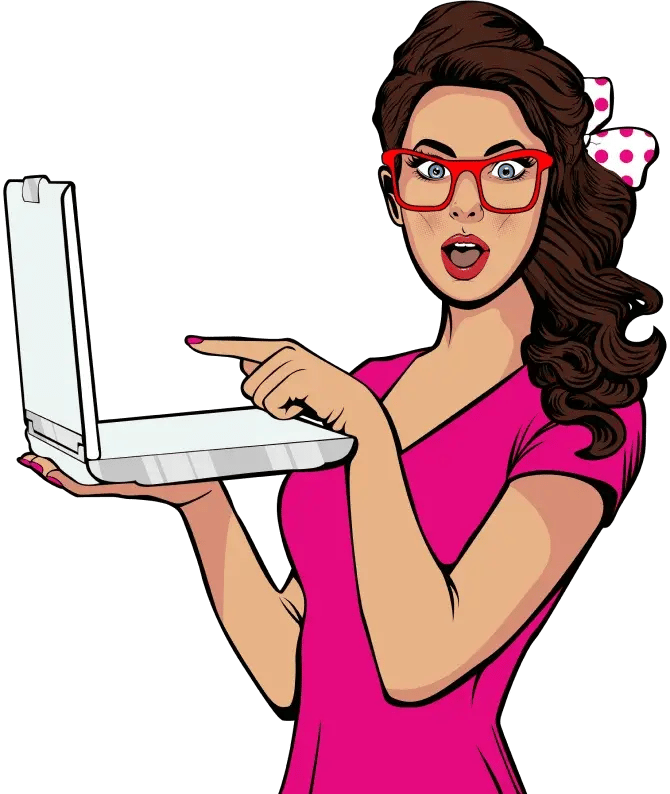Experience firsthand how Mind & Metrics + Supered.io can help your business streamline execution, eliminate unnecessary back-and-forth, and ensure AI accelerates growth—without the chaos.
How to Optimize Your Customer Experience With a Chatbot
As AI and automation tools grow more powerful by the day, it’s becoming easier than ever for businesses to take care of repetitive tasks without human intervention. Automation can even apply to direct customer interaction, freeing up your customer service team’s bandwidth while simultaneously improving the customer experience. Adding a non-human component to your customer service tools also allows you to adopt an always-online presence, regardless of operating hours.
Chatbots have been around for a relatively long time in the context of technological advancement. Most people have interacted with a chatbot at one point. When utilized to their full potential, chatbots are an excellent way for both your team and your customers to save time.
Keep reading to find out how a customer service chatbot can optimize your customer experience.
How and why do businesses use chatbots?
Chatbots can be an asset to your business in multiple ways. They can improve the customer experience by responding to customer questions instantly, and collecting customer feedback.
Automate customer service responses with customer service chatbots
Customer service chatbots are programmed to automatically reply to common customer questions. When an issue warrants human attention, these bots can also help open support tickets and schedule meetings.
Customer service chatbots free up bandwidth for human customer service reps, because unlike human reps, bots can hold multiple conversations at once. Bots also can reduce the overall number of conversations humans have to go through in a day, because customers will have a way to receive an automatic, instantaneous response to simple questions. The reduced burden on live reps means shortened wait times for customers that need human assistance.
Chatbots also increase your company’s availability, giving your customers the option to ask questions 24/7. This means you can more easily cater to buyers outside of your time zone, and proactively provide customer assistance whenever it’s needed. Shoppers often don’t wait around for their questions to be answered, so you may be missing out on potential customers if you’re not available.
Generate leads and move them forward in the sales cycle
Chatbots aren’t just for customer service. They can also be designed to help out your sales team.
Bots can answer questions about your company and products, and collect contact information from leads should they want to move forward with a purchase or consultation.
Collect customer feedback
Simple CSAT questions are a great way to get a quick overview of your customer’s sentiments without needing to send out full-blown surveys. Also, the shorter and more convenient a survey is, the more likely customers are to fill it out. Bots can be used to ask site visitors quick questions, and collect their answers.
Reduce costs associated with customer service
Chatbots cost significantly less than hiring additional employees, and take less time to implement. They don’t eliminate the need for human representatives by any means, but they prevent your existing reps from being overloaded and reduce costs associated with human errors.
Additionally, leads tend to be more engaged when their questions are answered promptly. Chatbots are able to respond within seconds, potentially improving your conversion rate and reducing customer acquisition costs.
Types of chatbots
Chatbot technology has improved significantly in recent years, evolving from simple decision trees based on pre-programmed inputs to ones that can understand queries and reply contextually.
Scripted chatbots
These basic chatbots don’t allow the user to type in their question. They rely on a menu of predefined questions that the user can pick from, and progress through programmed flows based on user input.
They’re like choose-your-own adventure books. They don’t have much nuance, and if a question is out of the narrow scope of what they can answer, the user must be passed off to a human. However, they are still quite useful for resolving common issues and directing users to valuable resources, such as an FAQ page.
Keyword-recognition based chatbots
A step up from scripted chatbots, keyword-based bots use a combination of language AI and preprogrammed keywords to respond to users. Users are able to type in their question, and then the bot analyzes the input phrase and scans it for recognizable keywords.
This type of bot struggles when it can’t identify any keywords in a phrase. And when it’s asked a series of similar questions that contain the same keywords, it tends to reply with redundant phrases.
Hybrid chatbots
Understanding the pitfalls of menu-based and keyword-based chatbots, many organizations opt for a mix of the two types. Hybrid bots give users the choice of either typing in a question, or choosing from a selection of menu options.
This method can be more effective than one or the other, because if one type falls short, the other type offers an additional way to get your question answered.
Contextual chatbots
These bots rely on AI, machine learning, and customer data to remember past interactions with users and respond accordingly. They learn to serve users better over time. They’re more advanced than others, and can provide relevant answers to complex questions.
They learn what specific users commonly ask and how they ask it, and can remember previous conversations. They can, for example, record your order information from prior purchases, so when you go to order something else, you don’t have to type it in again.
Virtual assistants like Apple’s Siri and Amazon’s Alexa are good examples of contextual chatbots.
Siri and Alexa also have the benefit of being voice-enabled. They’re able to record and analyze voice inputs, and perform tasks in response.
How to get started with a chatbot
AI chatbots may seem like an alluring option, and they’re more accessible than ever. But be sure you have the time and budget to invest in this more complex setup, and beware of “shiny toy” syndrome. AI chatbots are the newest and fanciest in chatbot tech, and their features are appealing. But they’re also the most expensive and time-consuming to set up, and not every business needs the level of features that they provide.
Also, chatbots tend not to be a one-time investment. They work best when refined over time based on customer queries.
Consider the following when you’re looking into a chatbot:
- The goal of your chatbot. What gaps will the bot be designed to fill in your service strategy?
- Do you want your customers to be able to ask questions freely, or just choose from a series of options?
- What channels do you want to use? Will this chatbot be confined to your website, or do you need a bot for your social media channels as well?
- What is your budget?
- How much time are you able to invest in chatbot setup?
Elements of a basic customer service chatbot
Every business’ needs are different, but if you’re looking to set up a chatbot for simple customer service queries, it should include the following elements.
- Start off with a greeting. You may include a short message that you want all new site visitors to know, such as your store hours.
- Ask how you can help. If you’re using a menu-based chatbot, be sure to include an “other” category for customers that don’t find what they’re looking for.
- If the customer needs to be escalated, set up ways to connect them to your customer service team, both on and off hours. If it’s on hours, connect them to live chat or set up a call. If off-hours, open up a support ticket and have your customer service team contact them as soon as they’re online.
More ways to improve the customer experience
In general, automation is a great way to meet your customers’ needs as they arise, while simultaneously reducing your team’s workload. Delighting your customers is exactly the way to reduce acquisition costs.
Download our free eBook for more ways to reduce customer acquisition costs.