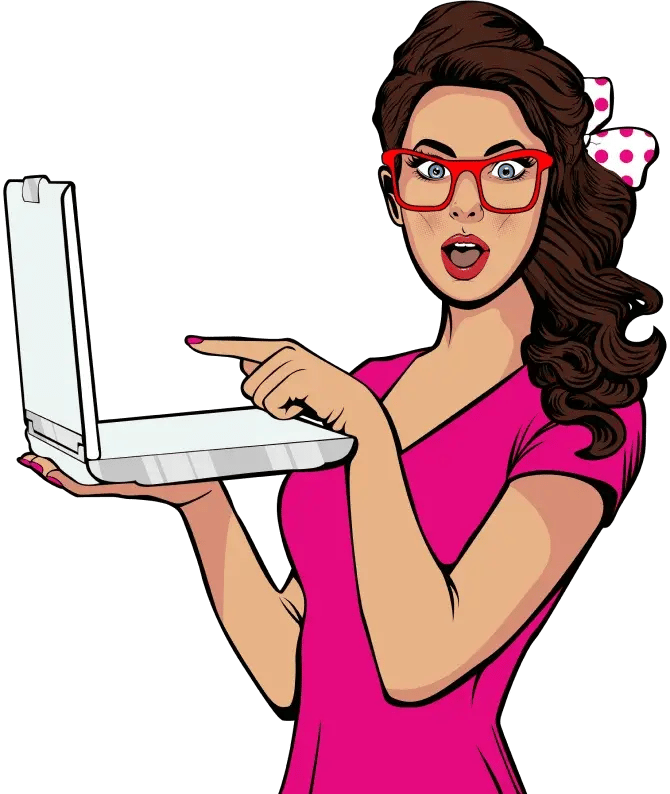Experience firsthand how Mind & Metrics + Supered.io can help your business streamline execution, eliminate unnecessary back-and-forth, and ensure AI accelerates growth—without the chaos.
Google Merchant Center & Shopify Users: Account Suspended? Here’s Why
If you’re an ecommerce seller, here’s a situation you’re likely familiar with. You’ve set up your Google Merchant Center (GMC) account and linked it with your online store. All your product information and pricing lines up perfectly. You’re following best practices to the letter, and all seems to be humming along great.
More people are discovering your store through online purchases, and your audience reach is increasing. All is well, until it’s not.
Out of the blue, you receive an email notice from Google warning you your account is about to be suspended. The reason cited is price discrepancies between your GMC and store listings. Your store and your GMC account are supposedly integrated, so why don’t the prices match? What went wrong?
For Shopify users, this is a pervasive, confusing, and potentially devastating issue. Having your site traffic suddenly choked off is not easy to contend with.
Whether you’ve received this warning or are trying to avoid being affected, read on to find out how to address this problem.
Why are Google Merchant Center accounts getting suspended?
The Shopify and GMC integration is meant to align product and price data across both platforms. However, product shipping prices don’t always end up being accurately reflected in GMC, especially for store owners who use Shopify’s calculated shipping rates.
Flat shipping rates can be transferred between platforms without issue, but rates that are calculated at checkout based on data from connected shipping carriers won’t be sent to Google. This is because, unlike other shipping options that provide a standardized way to determine rates, when you use calculated rates the only information Shopify sends to Google is what couriers your store is using. Google uses this limited data to calculate shipping cost based on default rates set by each courier.
Shopify has exclusive discounted rates worked out with many couriers, but Google doesn’t have access to those rates. The result is that your shipping rates on your website won't accurately be reflected in GMC, because Google won’t be able to factor in the discount and will calculate higher prices.
As GMC Terms of Service state, your shipping rates must be accurate in both places. If Google thinks the shipping prices in your Shopify store are higher than they actually are, Google will interpret this as an attempted bait-and-switch — leads will see a facade of lower shipping prices on your GMC listings, only to be surprised with a higher rate at checkout. Even if your live GMC listings don’t show the incorrect prices, your store may still be flagged.
How do I check for a price discrepancy on Google Merchant Center?
If Google hasn’t threatened to suspend your account but you still want to know if there’s a price discrepancy, here’s how to find out.
Within your GMC account:
- Go to All Products. Click on any product.
- Select Regional Attributes Preview.
- Enter any zip code, and note the shipping rate that Google calculates.
Then, within your Shopify admin:
- Go to Settings, then Shipping and Delivery.
- Within Shipping, go to Calculate Shipping Rates.
- In the Shipping from section, select the applicable country, then enter the same zip code you used in GMC.
Compare the rates you get from Shopify vs. GMC. If the rates are higher in GMC, you’re at risk of having your account flagged by Google.
Potential fixes
There are a few ways you can address this issue, and the one you choose will depend on the structure of your product listings and how many products you have. Once you’ve implemented any of the following fixes, you’ll need to submit an appeal with Google in order to get your account reinstated.
Before we get into it, keep in mind that although Google Merchant Center integrates with Shopify, the integration only goes one way. If you change the shipping rates in Google, they don’t seem to sync with Shopify, no matter your account status. Even if you change the shipping rates within your GMC account while your account is suspended, the rates won't be transferred to Shopify after the suspension is lifted.
Disable automatic shipping rates and add them manually
If you don’t have many products, and the products you do have don’t change frequently, perhaps the most straightforward way to fix the price discrepancy is to manually add your shipping prices to Google Merchant Center.
First, you need to disable automatic rate sync in your Shopify settings. Then, add your shipping rates manually in GMC.
This will lead to accurate data, but it’s also the option that requires the most work for your team now, and you’ll have to worry about upkeep anytime you make any changes to the products available in your store.
Remove custom shipping profiles
If you’re open to changing how your Shopify store calculates shipping costs, you can revert to using general shipping profiles rather than custom. However, this solution only works if you are able to, or want, to have the same shipping rates for all of your products.
Use a fixed-rate increase in Google Merchant Center
Since Google will only flag your account if it interprets your Shopify shipping rates as higher than the rates listed in your GMC account, you can take measures to ensure that the rates in your GMC account are always higher than your Shopify rates.
Simply add a fixed-rate increase to all shipping options in your GMC account. The increase should be substantial, even in the hundreds of dollars, in order to make it virtually impossible for the Shopify price to be higher.
Shipping prices set in GMC won’t show up in your live listings unless you opt into Buy on Google. Thus, there’s a caveat to this solution: It’s not viable if you utilize, or plan on using, Buy On Google. Please note, however, that Google is phasing out their Buy on Google program for Search and Shopping on September 26th, 2023.
As a reminder, the integration only goes one way, so any pricing changes you make in GMC won’t be reflected in your Shopify store.
Try out a third-party shipping app
To bolster the Shopify-GMC integration, you may need to invest in a third-party shipping app made for Shopify. There are many apps that help ensure continuity in shipping rates across all platforms.
Need more help with your Shopify store?
If you’re having difficulties implementing any solutions outlined here, or if you could use some help with your Shopify store, we got you. Mind & Metrics is a full-funnel digital CX agency dedicated to helping businesses grow.
Book a free consultation with us today to see how our services could bolster your success.