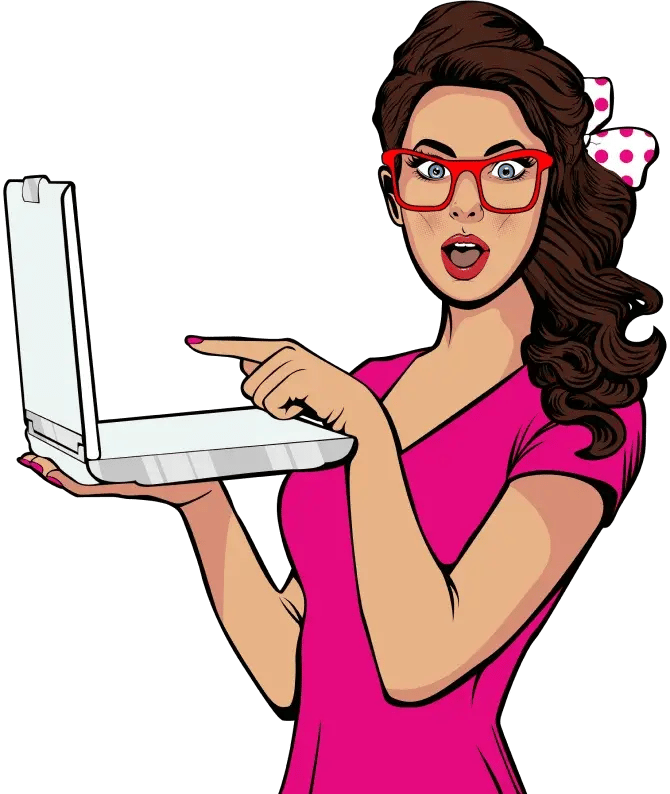Experience firsthand how Mind & Metrics + Supered.io can help your business streamline execution, eliminate unnecessary back-and-forth, and ensure AI accelerates growth—without the chaos.
The 6 Types of Tools You Need for Remote Work Collaboration
Remote work has its perks, but it also comes with unique challenges. In any team-based work environment, collaboration is a necessary part of getting the job done, and remote teams aren’t exempt from that need. But unlike in-person workers, remote teams need to compensate for a lack of face-to-face contact. Team members need a digital space where they can share ideas and collaborate with one another, that allows for the same back-and-forth an in-person brainstorm provides.
Can a remote team really collaborate as effectively as an in-person team?
Traditional workplace structures have been built on face-to-face communication and hands-on management. Many have doubts about the sustainability of remote work, and these doubts tend to present themselves in one of two ways (if not both).
One: Will workers really be productive if they’re not being actively monitored?
Employees don’t need to be corralled into doing their jobs. At least, good ones don’t. In fact, micromanaging employees is a great way to kill their motivation.
COVID-19 taught many people that they’re able to be productive and get their work done autonomously. Research conducted during the pandemic’s wave of remote work showed no decrease in productivity for the majority of newly remote workers.
Two: Can digital communication be efficient?
Anyone who has tried to explain a complex idea through email or text message knows how frustrating it can be. It’s true that remote work won’t be effective if you don’t take advantage of new technologies. However, with the right tools, virtual brainstorming sessions can be just as productive as in-person ones.
Some companies have been remote for years, and consider it the best way to work. One such company is GitHub, a widely popular SaaS software development platform and one of the world’s largest fully remote companies. They’re passionate about their all-remote philosophy; so much so that they actually put together a remote work handbook.
GitHub’s CRO, Michael McBride, explained in a webinar interview that the company keeps track of everything they discuss in meetings via shared documents in Google Docs, a practice he referred to as “writing it down together”.
“When I sit down with one of my team members, and we’re setting those objectives, we write it down together in a single document at the same time. So when we leave that conversation, we both know that we’ve heard each other correctly, and we’ve both agreed to the same thing because we wrote it down together in the same document,” said McBride.
Documentation is so important for any team, but especially a fully remote team. Cloud-based document storage lets remote team members share ideas and keep track of what was said in meetings.
Remote work can also make each team member feel like they are on an equal playing field, and may be more willing to share ideas. There’s no turf wars over office space; each employee is able to take up the same amount of physical room. And it’s harder for one person to dominate the conversation in a shared online document.
With the help of new technologies and a consistent note-taking methodology, you can have a remote team that is just as, if not more, efficient than any in-person team. From seamless instant communication to brainstorming to project management, here are 6 types of the remote work collaboration tools every remote team needs.
Team Chat Tools
Let’s start with the one you’ve probably already predicted. To get collaborative projects done remotely, you’ll need a way to communicate with team members that’s faster than email and more convenient than a phone or video call. Instant messaging combines the perks of email and phone communication while eliminating some of the drawbacks of each. Email is asynchronous and allows you to share files and links, while phone and video conversations have the benefit of being faster - and IM boasts all these upsides.
There are many team chat apps available, but Mind & Metrics’ recommendation is Slack. It allows us to quickly and easily share project assets such as images, and integrates with other apps we use like Google Calendar, ClickUp, and Loom - more on those further down.
With Slack, you can create different channels for different teams, or communicate one-on-one. Other highly rated team chat tools include Microsoft Teams and even Discord. The latter is marketed towards gamers, but it can also work for companies if you’re looking for an easy-to-use, essentially free program that has customizable text channels and allows for high-quality audio and video calls.
Video Conferencing Tools
Here is another one that will come as no surprise - using video chat is a great way to share ideas and work through problems together. There are limits to what IM can do; some issues are more easily hashed out by just hopping on a call.
At Mind & Metrics, we use the ever-popular Zoom, since it’s fast and reliable for group calls. We get a lot of use out of the screen sharing feature in particular. Our projects involve plenty of test runs and experimentation, so we often have a need to show one another the methods we’re using to get our work done.
Slack also has a video conferencing feature, but we do normally stick to Zoom so we can schedule our meetings in advance.
Project Management Tools
Project management tools allow you to assign tasks to team members, map out project steps and processes, and keep track of deadlines. They’re great whether your team is remote or not, but they are especially helpful in an environment where team members work asynchronously.
We use ClickUp at Mind and Metrics. ClickUp lets us map out our entire projects, step by step, so we can easily see our progression and tell when we’re delayed. Each user has a list of their current tasks on their home screen, as well as any overdue tasks.
ClickUp is useful for all of us as individuals, but it’s also a medium in which we collaborate - we can tag one another in tasks, leave comments, and check on what others are working on.
Trello is another popular project management software. There is an abundance to choose from. To help you choose which will work best for you, evaluate what you need based on:
- Your company’s size and structure. A small company with one or two teams will need different features than a multinational corporation.
- Scalability of the software. You want a program that is able to keep up with your needs as your company grows. If the program you’re looking at has, for example, unaffordable price hikes for features you may need in the future, or caps on cloud storage that could realistically hinder your growth, you might want to reevaluate your options.
- Ease of use. How familiar are your employees with using project management software? What are they currently using to manage their time?
- Your company’s pain points. What does your team currently struggle with when it comes to project management? Do they forget to update one another on their progress? Are there frequent miscommunications about processes?
Mind Mapping Tools
Brainstorming remotely can be challenging, especially for those of us who prefer to map out processes and explain concepts visually. Digital whiteboard and mind mapping tools let your team visualize their project workflows and fully think through ideas in a more freeform way. They help you solve problems by mapping out all the factors involved and seeing where they connect.
We use Miro for this purpose, and it’s an asset to almost all of our projects. In Miro we plan out project benchmarks, build email automation logic trees, and hold creative brainstorm sessions for our content calendars. Digital whiteboard tools are very versatile; they’re pretty much what you make of them.
Cloud Storage
The vast majority of companies today, whether remote or not, have some need to store and share files in a cloud. Besides convenience, security is of the utmost importance when choosing a cloud storage service.
At Mind & Metrics we use Google Workspace because it’s reliable, fast, works cross-platform, and our team is accustomed to using G Suite tools. If you’re looking for a cloud storage service that isn’t attached to Google products, take a look at this comparison of different cloud storage for businesses.
Screen Recording Tools
Sometimes you need to demonstrate something to your coworkers, like explain how to do a task or show your progress on a project thus far. But you don’t have time to jump on a video call with them and share your screen. That’s where screen recording tools come in handy. These tools give you the ability to record what’s on your computer screen, along with any audio from your microphone or video from your webcam that you want to include, and turn it into a video you can share with your coworkers using a link.
These services also normally allow you to create a workspace that all team members can join, and this gives them all access to a library of previous videos made by each member.
We use Loom at Mind & Metrics. Loom has a browser plugin that works with Google Chrome, Microsoft Edge, and Opera, and offers a desktop app for anyone who doesn’t use those browsers. Vidyard is also a reliable screen recording app.
Use technology to increase your efficiency
Considering letting your team work remotely, or trying out a hybrid structure? With the right tools, your team can easily and efficiently collaborate.
Efficiency is key to minimizing wasted money, time, and resources. This is important no matter the economic climate, but with the turbulence that 2022 brought, companies need to make sure they’re able to cope with the potential of thinner profit margins.
Want to learn more about how to pick the right tech stack to align your teams and make for a productive future? Download our new eBook, “Surviving Inflation & An Economic Downturn: A Guide for Business Owners in 2023” for free.